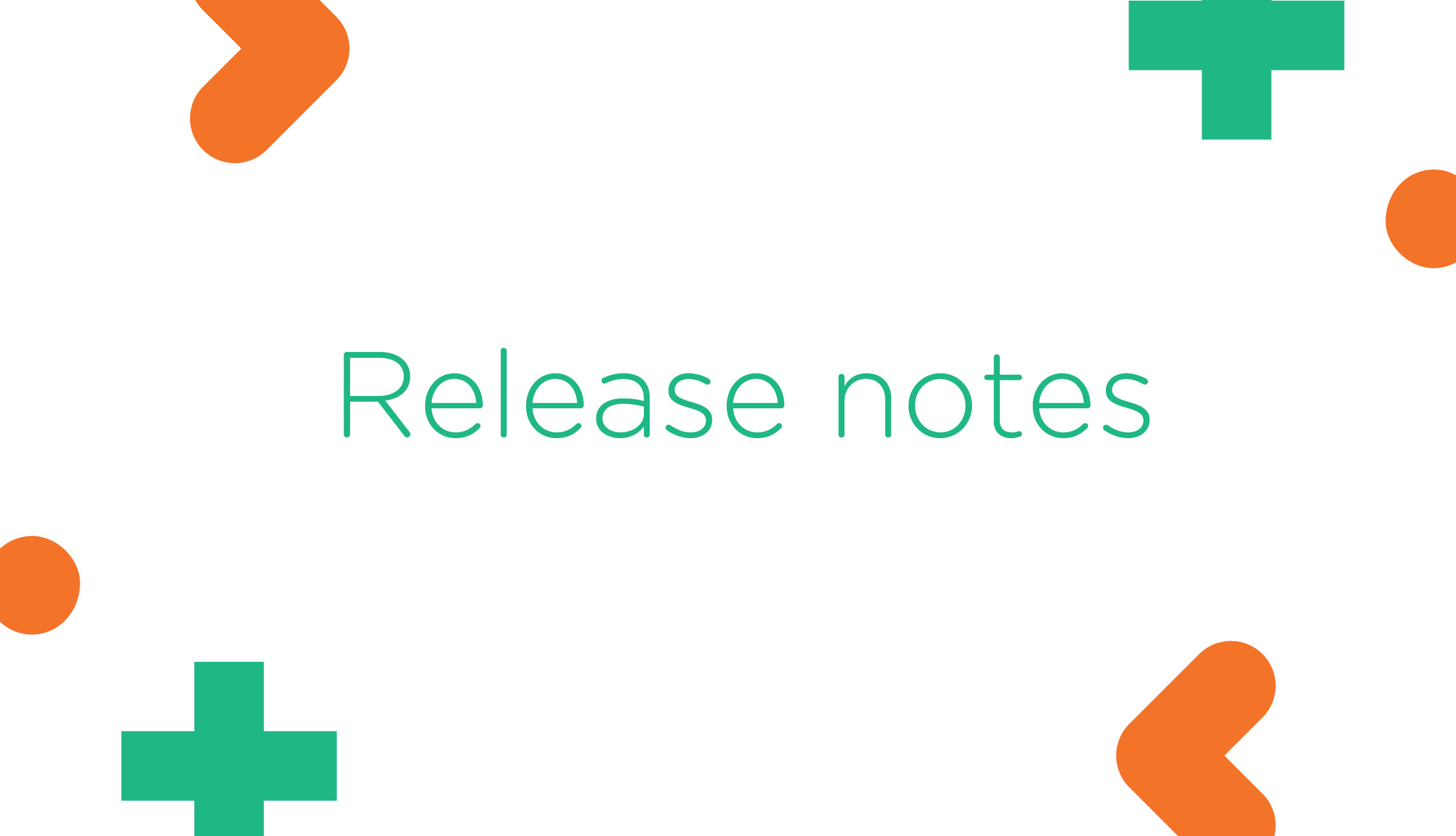
Rollout start: 22/08/2024
We're excited to introduce some notable enhancements and fixes in this latest release of Bingli.
Here's what's new:
Practitioner Platform updates:
- Add Translations of Patient Freeform Input
Introduction of the possibility to translate free text input. An important Bingli feature is that patients can fill in Bingli in their native language. As such, any free text information will be available to the caregiver in the patient’s native language. We have now foreseen a translate button that allows translation into the caregiver’s preferred language. The current functionality displays the patient's input as-is, allowing caregivers to trigger translation as needed. - PDF Export Improvements
Image Handling: Enhanced the rendering of images in PDF exports. If multiple images are present, they will now be displayed at half the page size (previously, they were shown as thumbnails). - Prevent Load Failure When "Old" Logic is Present
Fixed an issue where the interview page failed to load due to the presence of surveys using outdated logic. The system will now ignore these surveys and ensure that the interview list remains accessible. - Timeout Message Bug Fix
Improvement of the timeout message for better clarity, ensuring users are effectively logged out on the backend and redirected to the login page when a session times out. - STCC calculation Update
Enhanced the probability calculations for STCC surveys, improving overall performance and accuracy. - Password improvements
Resolved an incompatibility issue with password managers generating passwords. The title and body text of the forgotten password flow have been improved.
Added a view password feature, making it easier for users to view and confirm their passwords during setup.
Patient Chat updates:
- Digital Signature option
Bingli has added a “digital signature” option. When needed, one can added the possibility to obtain a digital signature, for example after a consent, a specific message, … The digital signature consists of a PIN code sent to the user’s known mobile devices to be entered. This feature can be added wherever relevant in the workflow. - Smart Reason for Visit Search Field (for beta-testing)
The selection of the reason for visit is enhanced with a smart search function based on free patient input. The patient will be invited to describe the reason of visit and/or complaint, and the system will suggest relevant visit reasons based on the patient's input, aiming to improve the user interface and experience for selecting the correct reason for a visit.